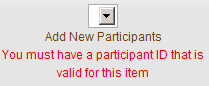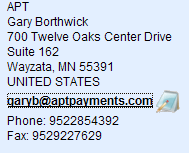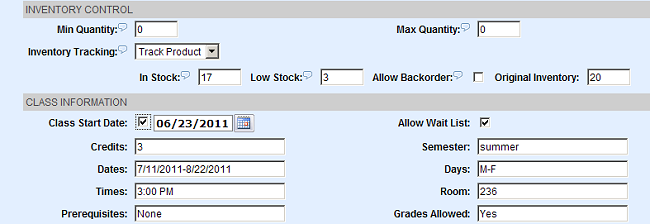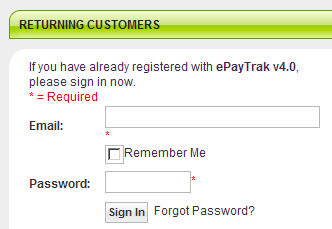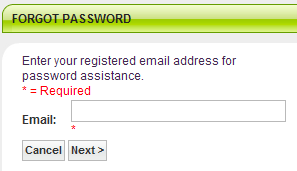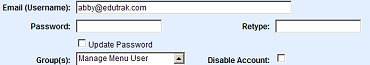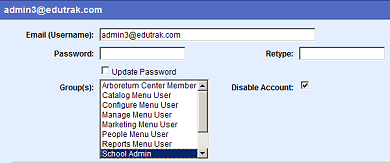ePayTrak v4 User Guide
FAQ (Frequently Asked Questions)
This FAQ section is to simplify finding resolutions to your questions. Click on the FAQ question link to see your answer expand in a drop-down. Clicking on the FAQ question link a second time will make the answer drop-down contract. Some answers will have hyperlinks that bring you to more detailed information elsewhere in these Help Files. There is also a Table of Contents and Index available to help you find answers quickly within the Help files.
Orders
-
Can I create a recurring billing schedule in ePayTrak? Even with different monthly amounts?
-
A parent enrolled his student for the wrong class. How do I change that in ePayTrak?
Store Configuration
Customers
related topics:
-
Help File Links - If you don't see the Table of Contents in your browser, there are links to help you navigate these help files.
2019 © Edutrak Software, LLC