Configure > Shipping
Shipping Overview
To find the Shipping menu, mouse-over the Configure menu item, drop down to Shipping to open the submenu list as shown in the image below.
|
TIP: Use a different warehouse to ship heavy or oversized items. In ePayTrak, a warehouse does not have to be a physical location but rather, a way to create separate shipments that might have special shipping costs. |
SHIPPING SUBMENU ITEMSMethods: Setup your own custom shipping methods. Use a Flat Rate, or vary with a matrix using Order Totals, Order Weight, or Quantity of items purchased. Can be used in conjunction with the Integrated Carriers. Integrated Carriers: Shipping providers like UPS, USPS, and FedEx allow you to have real-time shipping estimates applied to your orders and can give customers access to tracking details from your store. You must have an account with one of the Integrated Carriers to use this feature. Warehouses: This is where your products are shipped FROM. By default, you must have at least one warehouse. There is no limit to the number of warehouses that you can use. Countries: A pre-defined list of countries displayed in all the address entry forms. You can modify as needed and also customize the display of address formats. By default, all countries are shown. Zones: You can define your own shipping zones so that shipping methods can be assigned to specific regions (e.g. Continental US and Alaska/Hawaii). Zones can be defined by country, state/province or postal code ranges.
|
To Add a Shipping Service Provider:
-
From the Configure menu, go to Shipping > Integrated Carriers.
-
Click the ADD CARRIER button.
-
Choose your shipping service from the list available.
NOTE: There is no limit to the number of shipping services you can use. -
Read and follow the on-screen text, continue and enter the applicable information required.
-
When you reach the Configure page, check the default settings and make any changes as needed.
-
Click the UPDATE button.
-
At the top of the Configure page, find the tab labeled "Services (Shipping Methods)"
-
Check all the shipping services that you wish to offer.
-
Click the button ADD DEFAULT CONFIGURATION to view a section similar to the example below:
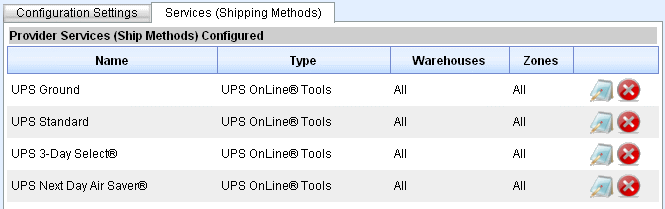
-
To further customize each shipping method, click the EDIT
 icon to view a page similar to the example below:
icon to view a page similar to the example below:
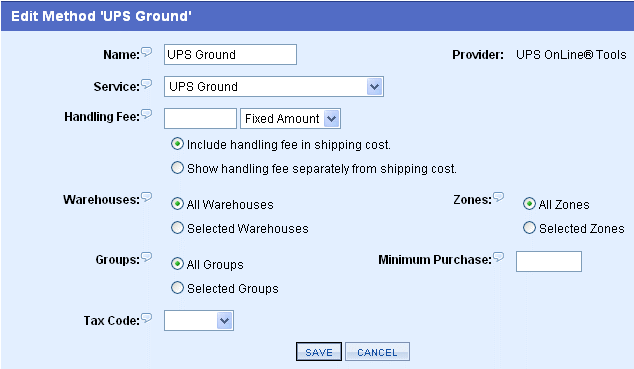
-
For each shipping method, you can specify additional configuration settings. A brief description of each is shown:
-
Name: How this shipping method name will appear to you and your customer.
-
Service: The actual service name if this shipping method is using an integrated shipping service.
-
Handling Fee: This can be a fixed amount, or percentage of the actual shipping costs. Show separately or included in the shipping cost.
-
Warehouses: Select the warehouse that will use this shipping method, or the default setting is All Warehouses.
-
Groups: Select the customer group that will have this shipping method available, or the default setting is All Groups (all customers).
-
Zones: Specify the shipping zone(s) that this method will be used for, or the default setting is All Zones.
-
Minimum Purchase: If you enter a value here, the order total must be equal to or greater than the value before the shipping method will appear. (e.g. "Free Shipping on all orders $100 or more")
-
Tax Code: If the shipping charges are taxable in your area, then set the Tax Code here. (Taxes are covered in the next section)
-
-
Click the SAVE button when finished.
-
Repeat as necessary for each shipping method.
ePayTrak Tech Support will make any changes for you. We do not recommend that you make any changes, but these instructions are here for reference!
related topics:
-
Shipping - Hyperlinks to assist navigation in these help files.
2019 © Edutrak Software, LLC
