Configure > Shipping > Warehouses
Warehouses
This is where your products are shipped FROM. By default, you must have at least one warehouse and that is configured by ePayTrak personnel prior to your site going live. There is no limit to the number of warehouses that you can use. We are creating this Warehouse for products that are taxable and shippable. Your ePayTrak store must have a Warehouse, even if you don't ship. It is not recommended that you change your warehouses. Contact Tech Support for any questions or if you need to add a new warehouse.
Note: It is best to create a separate Warehouse for your taxable products and shippable products. The default Warehouse will be configured by ePayTrak personnel prior to your site going live.
To Add a Warehouse:
-
From the Configure menu, go to Configure > Shipping > Warehouses
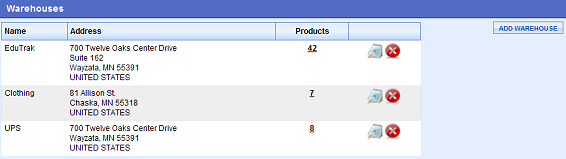
There are three existing Warehouses. We are going to add a new warehouse for our taxable book products.
-
Click the Add Warehouse button at the top right.
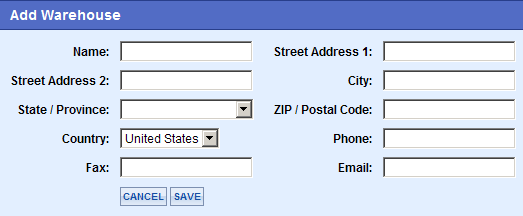
-
Fill in the Name field. In this case, we are adding Book Warehouse Taxable Products.
-
Enter all other address information and Click the Save button.
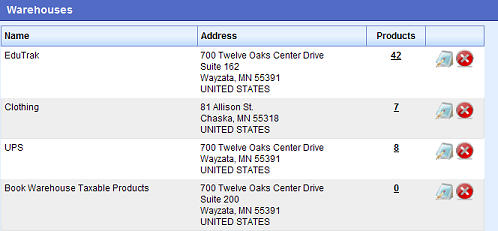
You now see the new warehouse Book Warehouse Taxable Products on the bottom. Now we need to add our products that fall into this category, our taxable books.
Close this window and navigate to Catalog > Browse and locate your product.

-
Click the down-arrow in the Warehouse section of your open product and select the Book Warehouse that we just created.
Related Topics:
-
Shipping Overview - A brief overview on shipping.
-
Shipping Methods - Instructions of creating a Shipping Method.
-
Integrated Carriers - Instructions to setup Integrated Carriers.
2019 © Edutrak Software, LLC