PowerSchool > Creating a PowerSchool Account
Create PowerSchool Account
You must first go to the URL of the PowerSchool site to create your account. The school will provide that information for you. You will see a screen similar to the one below when you navigate to the PowerSchool site. Click Create Account to begin the process.
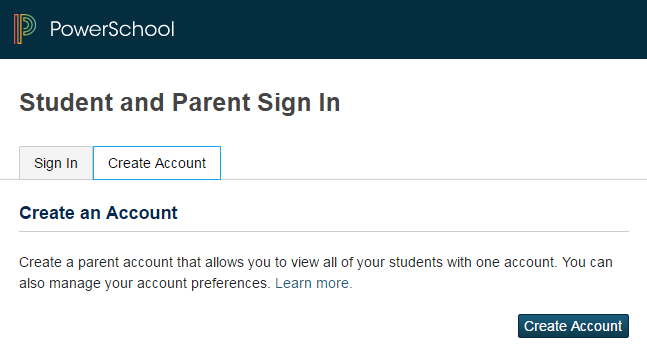
That brings you to the screen where you create that PowerSchool user account.
-
Enter your First Name and Last Name
-
Enter your e-mail address and a Desired User Name.
-
Create your password and re-enter it.
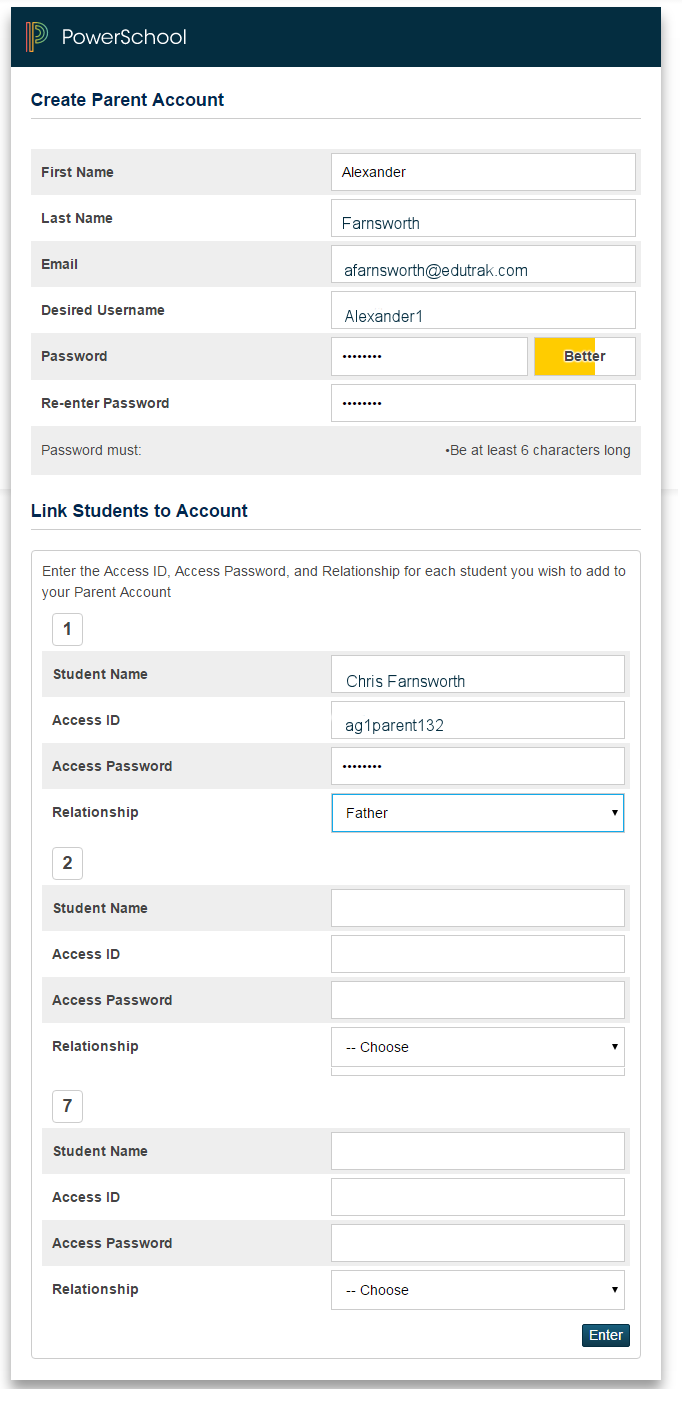
-
Enter your Student's Name.
-
Enter the Access ID and Access Password supplied by the school.
-
Add the relationship of your student to yourself.
-
Follow the same steps if you have more than one student.
-
Press Enter when finished entering all data.
If successful, that will bring you to the Login screen as shown below.
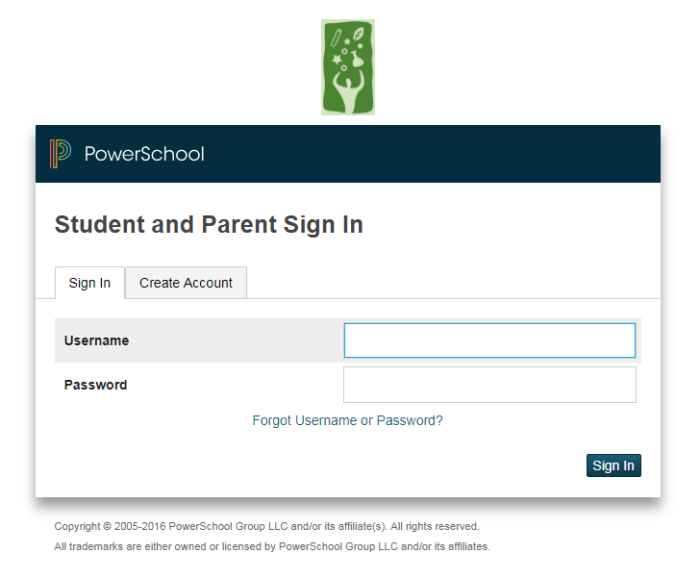
Enter your newly created Username and Password to access your account.
related topics:
-
PowerSchool - Brief intro to the use of PowerSchool and ePayTrak.
-
Navigating PowerSchool - Instructions for working in PowerSchool.
-
Create ePayTrak User Account and make PowerSchool Fee Payments - Steps to complete your student's fee payments from PowerSchool into ePayTrak.
2018 © Edutrak Software, LLC