Ticket Events > Credit Card Swipers/Readers
Credit Card Mobile Readers
For mPOS Event sales, one of the hardware items that must be installed correctly is the credit card reader/swipers if you wish to process credit card payments for ticket sales on the mPOS app. We are currently using ID Tech Credit Card mobile readers. For more information click the link below to see the manufacturer's Web site.
Information from the manufacturer.
Readers
We are currently using ID Tech mobile credit card readers. They are available for purchase from ePayTrak personnel.
These readers utilize the headphone jack on the iPad.

-
For the credit card mobile reader to work, the volume must be turned to the maximum.
-
Insert the reader into the Headphone jack on the iPad.
-
Then using the volume button on the side of the iPad, adjust the volume to the highest level as seen below. The white squares indicate the highest volume.
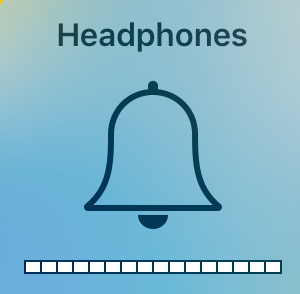
When you have the reader/swiper correctly placed in the headphone jack it will be available for use in the mPOS app when you process an order. As you see below Process Credit Card is no longer 'grayed-out' but is green indicating it is available for use when you arrive at the payment screen in a mPOS transaction.
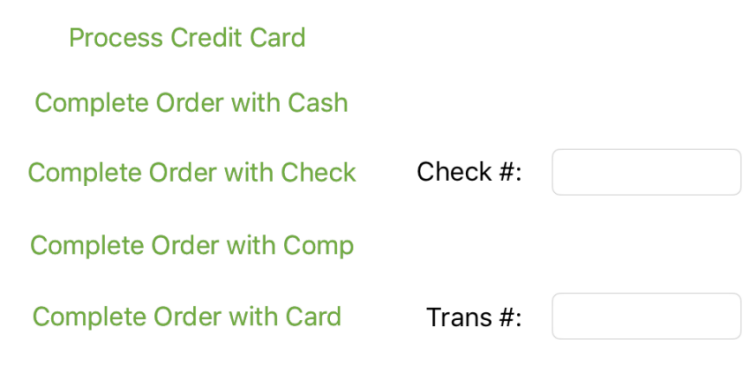
Troubleshooting
If the Process Credit Card link is still 'grayed-out', you will need to check the volume on the headphone jack. That is the number reason for failure.
Related Topics:
-
Cash Drawer and Printer - More information on the Cash Drawer and Printer for mPOS ticket sales.
-
Hardware Configuration - Steps to configure your hardware necessary for mobile point of sales transactions.
-
mPOS Ticket Sales - How to process transactions on your iPad.
2019 © Edutrak Software, LLC