Shopping > Shopping Basket/Cart
Shopping Basket
After adding an item to your basket/cart, when you click on the 'Checkout Now' button or the Basket link at the top of the store, you will see the 'My Basket' screen below. You may need to select a student if your school requires it, click on the down arrow to select the student for whom you are making the purchase. You will see Add New Student if you need to select your student.
How to add Participant/Student ID Numbers.
You can adjust the quantity if you decide you would like to purchase more than one. Change the Quantity in the Quantity box to the amount you desire. Then click the 'Recalculate' button below to see your changes reflected in the Price.
You can continue Shopping by clicking 'Keep Shopping' if you would like to purchase more items, 'Clear Basket' if you decide not to purchase the item or you can click 'Checkout Now' to continue the purchase process.
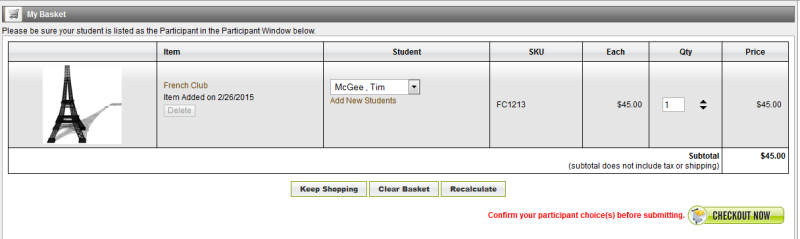
related topics:
-
Checkout Process - How to process an order in ePayTrak.
2018 © Edutrak Software, LLC