Account > Participants
Participants/Students
It may be necessary to register your students/children as Participants/Students to register for classes or pay student fees online using ePayTrak. You can add or edit your Participants at any time, by clicking on the Account button at the top of the page to start that process. It is best to add your Participants/Students when you first create your account.
If your school requires you to use a Participant or Student ID for purchases or student fees, you can input the ID number in the Participant ID field as shown below. Check to make sure you enter the correct ID, you will see an error message if the ID is not correct.
All of the required fields must be filled in. The First Name and Last Name fields are the name of the student for whom you will be registering classes. You may also need to enter a Date of Birth for your child and gender as shown below. You might see additional fields to complete on this page, please enter all required information.
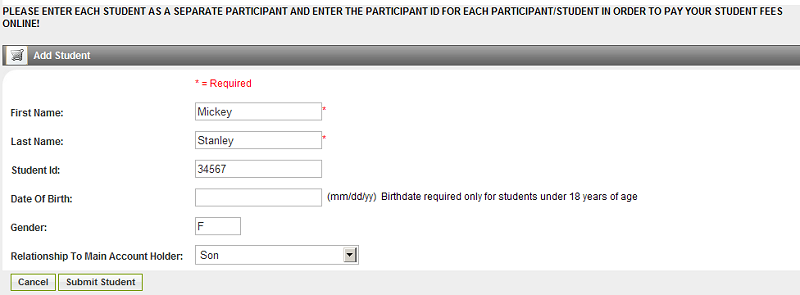
Click 'Submit Student' to complete the process and you will see a screen as displayed below. If you made an error, you can click on the Red 'X' to delete or click the blue 'Edit' button to make any changes. To start shopping, click 'Complete Account Setup' then you can click on 'Home' to get to the Home page.
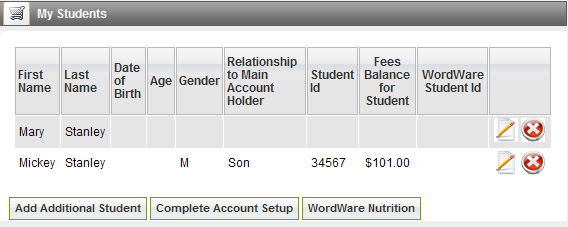
related topics:
-
Shopping - Shopping on an ePayTrak site.
2018 © Edutrak Software, LLC