Shopping > Adding Items to Your Basket
Adding Items to Your Basket
These steps do not apply to PowerSchool fees or Wordware Lunch Payments.
All items you wish to purchase, you first need to add to your Basket or Shopping Cart. Click on Add to Cart under the item you wish to purchase. As you can see below, we clicked on 'Add to Cart' under the French Club activity. That item is now located in your shopping cart. You will need to go to Your Basket to purchase the item. You can either click on 'Checkout Now' on the right side of the screen, or click on Basket at the top right.
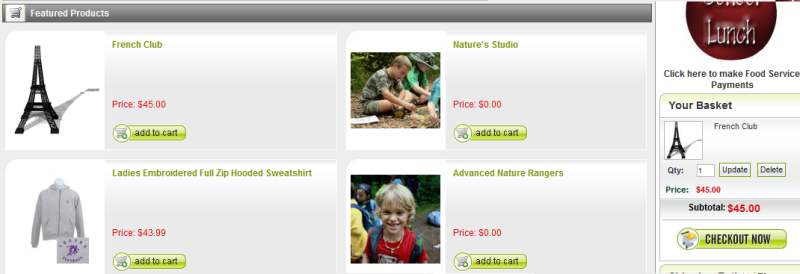
Some sites utilize a pop-up cart. You might see an image similar to the one below. Click the Checkout Now button to checkout.
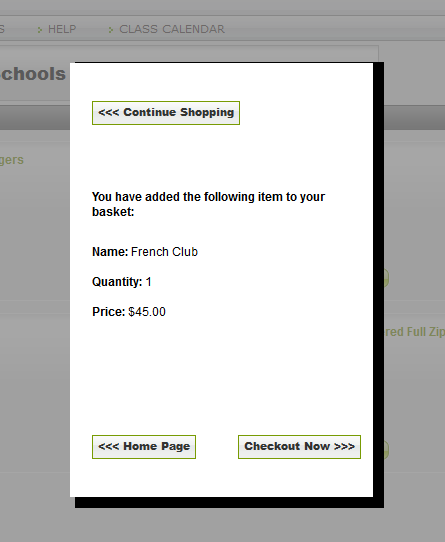
related topics:
-
Shopping Cart/Basket - Tips for navigating in ePayTrak.
2018 © Edutrak Software, LLC