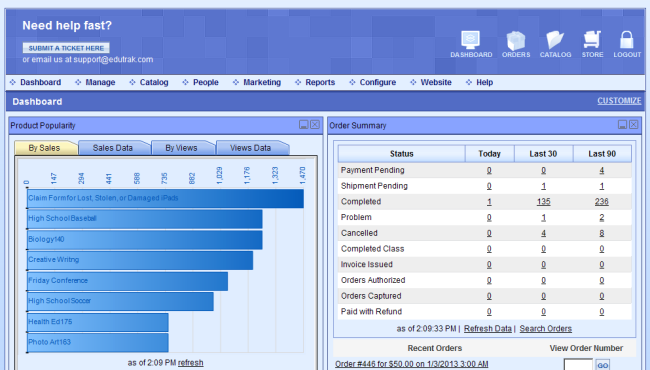
|
ePayTrak User Guide |
The merchant administration for ePayTrak has been designed by professional user interface specialists. Easy to navigate and easy to learn, the new merchant interface is a complete online administration system.
The Dashboard gives you a quick summary of what's going on in your store. Also, we've just added a 'Submit a Ticket Here' button that will direct your question or comment for fast customer service response times.
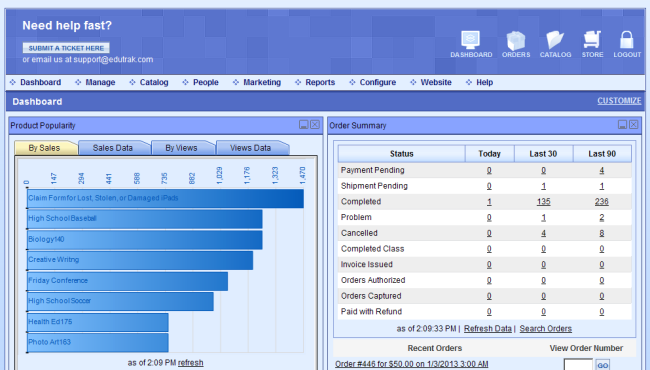
The dashboard includes reports for Product Popularity, Sales Over Time, Page Views Over Time, and Popular Categories. You will also be able to view a Summary of Orders from the last few hours to the last 3 months. The My Alerts section shows you what potential problems you might have in your store from low inventory to missing shipping or payment configurations. You can even customize your Merchant Dashboard right from within your browser!
With features like copy, sort, move, and product templates, the time necessary to create and manage your store is considerably reduced. ePayTrak is simply a better system for finding items and managing your catalog. Many areas have been improved to show relationships between features. For example, each coupon will display usage details, searching for users will display order history, find only products that are kits, and digital goods show products they are associated with. The View Order Number is a helpful shortcut to get to a specific order in the Order Manager. Just enter the Order Number in the box and Click 'Go'. That opens that order in the Order Manager!
The online merchant administration is designed to be easy to use and easy to learn. With helpful on-screen text on every page and images to make every page friendly and simple.
The merchant interface uses many images to represent an object or action. The chart below shows the most common icons and what they demonstrate.
|
Icon |
Description of Item or Action |
|
|
Tool Tip text (instructions or information) |
|
|
Add |
|
|
Edit an item or show the built-in HTML editor |
|
|
Move |
|
|
Copy |
|
|
Cancel |
|
|
Delete |
|
|
Select option and GO! |
|
|
Search (Find) |
|
|
Save |
|
|
Preview |
|
|
Sort Up |
|
|
Sort Down |
|
|
Category |
|
|
Link |
|
|
Product |
|
|
Webpage |
|
|
Download |
|
|
Item is public (shown to all) |
|
|
Item is locked (hidden) |
|
|
Item is private (available through direct link or via admin) |
|
|
Block (restricted) |
|
|
Send e-mail |
|
|
Payment or Shipment completed |
|
|
Payment unprocessed or Shipment unshipped |
|
|
Archive a product |
|
|
Payment problem (Fraud or no authorization) |
Quick Start Guide - A brief overview of ePayTrak basics.
|
2019 © Edutrak Software, LLC
|