Account > Reset Password
Reset Password
If you are attempting to login to ePayTrak and forgot your password, there is a way for you to reset your password. On the top left of the login screen you will see the image below. This is where you begin the process.
-
Click the hyperlink text If you are locked out or forgot your password, click here to reset.
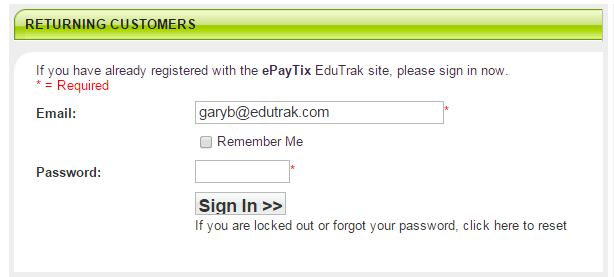
You will see this screen next.
-
Enter the e-mail address that you used to create your login account.
-
Click Next.
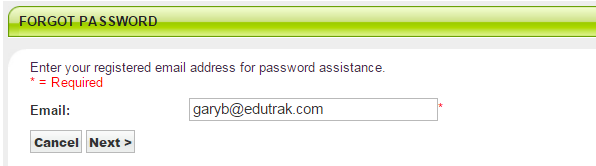
After clicking next and successfully completing your request, you will see the following screen.
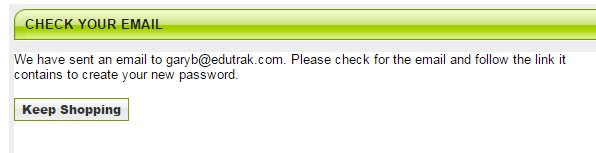
You will receive an e-mail within several minutes. In that e-mail there is a link that will bring you to a screen where you can reset your password.
Note: This e-mail might be recognized as Spam or Junk by your e-mail program. Check your Spam or Junk folder if you don't receive the e-mail within 15 minutes.
The e-mail will look like this:
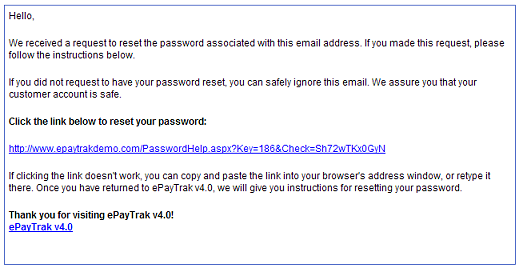
Click on the link and it will bring you to the ePayTrak store and you will see a screen similar to the one below.
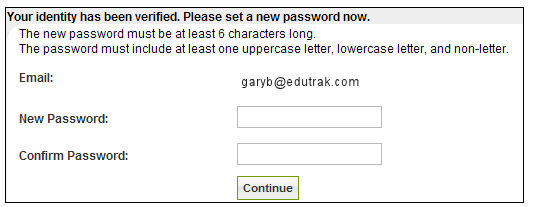
Enter your New Password and re-enter it in the Confirm Password box. You should be all set.
related topics:
-
Account - Account section home page.
2018 © Edutrak Software, LLC