Account > Communication Preferences
Communication Preferences - E-Mail Lists
Some schools will be offering 'Communication Preferences' lists. On the Account Setup Page, you can check any boxes that you want to receive e-mail communications. In the example below, I have selected 'School Closing Notification'.
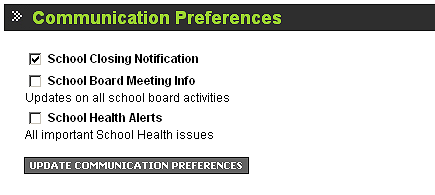
Then click 'Update Communication Preferences' and you will be added to the E-Mailing Lists. You will receive a confirmation e-mail sent to your e-mail address.
Some ePayTrak stores will display Communication Preferences or Mailing Lists that you can join during the Checkout process. There are three options on the sample Checkout screen as shown below. You can select any or all of the Preferences by clicking in the boxes to the left to register for the services you wish.
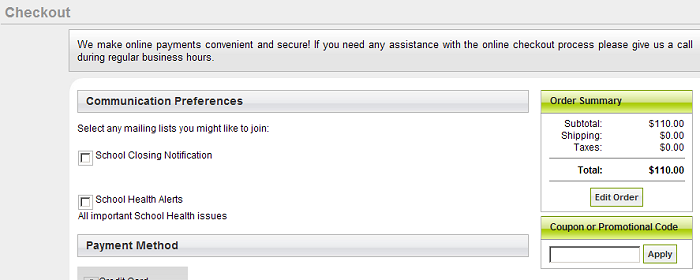
related contents:
-
Account - Account section home page.
2017 © Edutrak Software, LLC