Account > Create a New Account
Create a New ePayTrak User Account
You may browse this ePayTrak site without an account, but to make a purchase, you must register as a New Customer (except for certain ticket events). You see the Account Sign In screen (as shown below) when you click the Login button or when you click on 'Checkout Now' during the Checkout process.
(If you already have an account and you are a Returning Customer, fill in your E-Mail address and Password where indicated in the Returning Customers section on the left as shown below.)
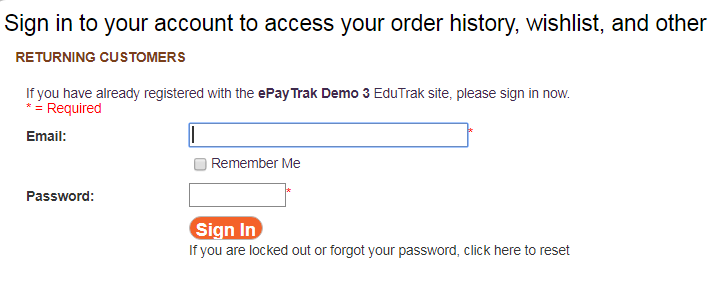
Proceed to the New Customers section and enter all the Required information in the fields where you see red asterisks (*). You must use a current E-mail address to receive receipts for your transactions and to receive communications if you forget your password. When you create a password, it must be at least 6 characters and you must include at least one uppercase letter, lowercase letter and a non-letter (such as a number).
Fill in the remaining information in the New Customers area.
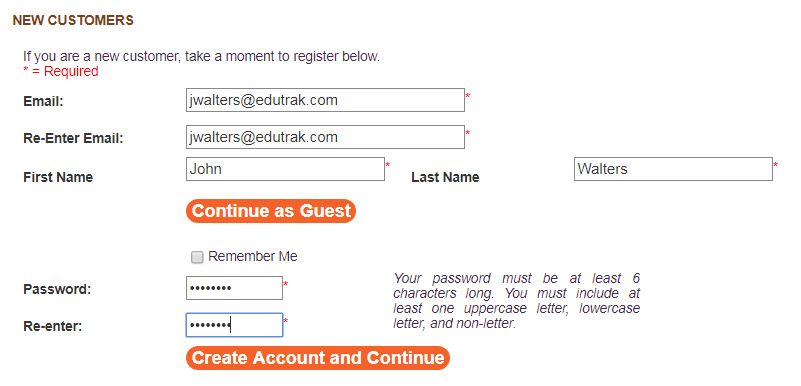
It's possible you might need to complete additional information in other fields at registration.
After you fill in all the required information, click on the Create Account and Continue button near the lower portion of your screen.
You will land on the ePayTrak Home Page. Shop as you wish.

related topics:
-
Reset Password - Steps to reset your ePayTrak password.
2018 © Edutrak Software, LLC