Student Fees > Paying Student Fees > Admin v. 4.15
Paying Student Fees/Admin v 4.15
After creating or importing the student accounts and generating the Student Fees, the next step is to apply payments to those fees. (The public will need to be notified when the fees are in ePayTrak before they can pay them online! ePayTrak can automatically generate an e-mail when a fee is created if you wish to utilize that functionality.) Check with Tech Support before undergoing this step.
Before those fees can be paid, there must be a User Account associated with the parent/guardian. And that student must be listed as a Participant/Student under that User Account including Student ID. (Single Sign-on integration will perform this for you somewhat magically.)
Tip: If you received a check or cash from a parent to pay a student fee, there is a very good chance there is no User Account for that parent and you will need to create one!
To pay a student fee by check or cash, take the following steps.
- Go to Manage > View Student Fees. You will a screen similar to the one below.
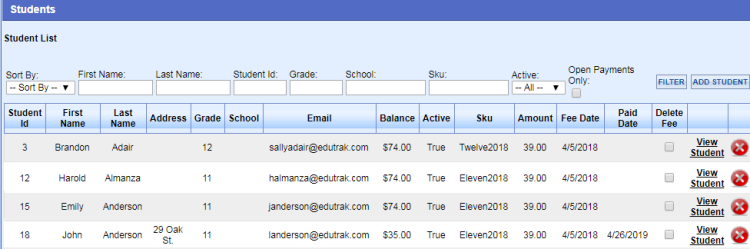
-
Find the Student by entering the First Name, and/or the Last Name, or the Student ID and click the Filter button. You can check Open Payments Only if you just want to locate open balances and not all fee activity.
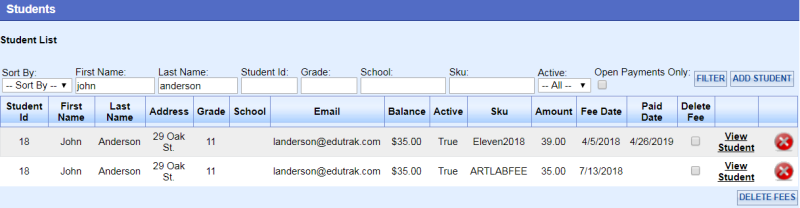
I entered John Anderson and clicked Filter. Notice in the screen below all payments show. If you just want to see the unpaid balances, check the Open Payments Only in the filters at the top.

You can begin the process of creating an order to apply the check the parent submitted as a payment in ePayTrak as a Student Fee payment.
-
If there is no user account associated with the student, you won't see the e-mail address listed next to the search box. Then you would click Search to find a user account. If the student has the same last name as the parent, you should be able to make the payments right away because by default, ePayTrak will search for a user account with the same last name as the student. But if the parent and student names are different, you first need to associate the student with the User account. In some cases, the parent and student will have a different last name. Enter the Last Name of the parent in the Last Name box and click Search. (You will not see the 'Create Order' button if a User account wasn't created for that student, either.)
Single Sign-On integration improvements will now bring the students, student IDs and existing fees into ePayTrak. That should eliminate the need to find and create user accounts and will make the process much simpler.
In the example above, you see the associated user account in the Search box.
-
Select the fees you wish to pay by clicking in the appropriate 'Add to Cart' column boxes and click 'Create Order'.
You will see a window similar to this window. Note the student is selected and grayed out. You can change the price before you complete the order on this screen. Just click into the price field and make a change and click Recalculate.
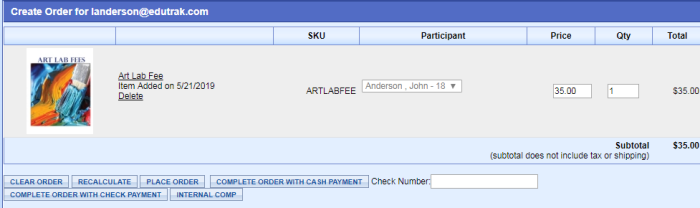
-
If it is a Cash Payment, click the 'Complete Order with Cash Payment' button. For a Check Payment, enter the Check number in the Check Number box and press the 'Complete Order with Check Payment' button. Note: the Check Number field is a required field if you are going use the 'Complete Order with Check Payment' button.
-
You have now completed the student fee payment and you will land in the Order Manager. Note, the order has been paid by check and is completed.
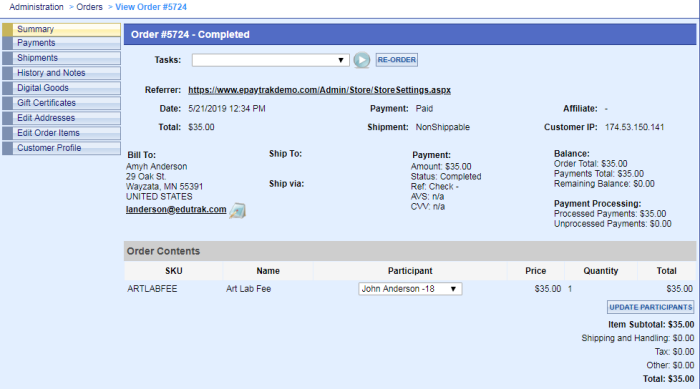
If you wish to double-check that the payment was applied to the fee, go back to Manage>View Student Fees. Find your student and note the Art Lab Fee has been paid.
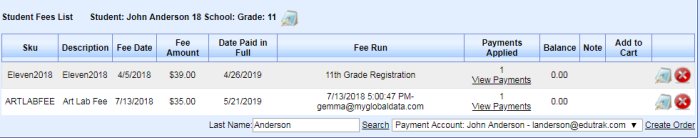
The Single-Sign on should improve the new workflow considerably. Less time searching for students and user accounts.
related topics:
-
Generating Student Fees - Steps on how to generate student fees in ePayTrak.
2019 © Edutrak Software, LLC