Student Fees > Adding a User Account
Adding a User Account from Student Account
Throughout the school year, new students will be added to school rosters. Those students will need to pay the same Student Fees as their classmates. When new students are added either through an import or if they are added manually, Student Fees need to be created. In the following example, I have added a new student as shown below, as he just enrolled at Edutrak High School. With the advent of Single Sign On, most of these steps are no longer applicable.
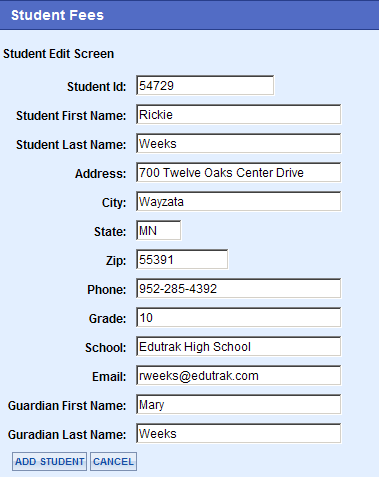
I've added this new student by clicking the 'Add Student' button. Since he is a new student to the district, his guardian will not have an ePayTrak User account yet. In the example below, I've located the Student account and added a User account for the guardian, Mary Weeks by clicking the 'Create Account' button. When the User account is created, you will see Account Created in red as shown below. You must include an e-mail address and the guardian's first and last name to create a new account in this manner.
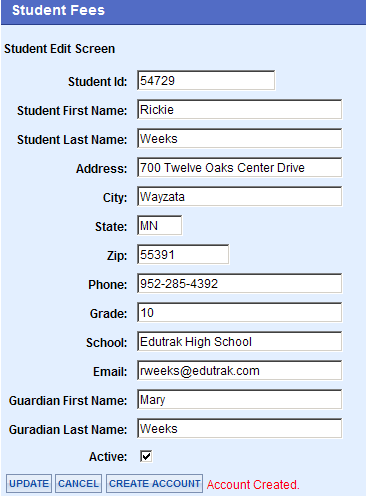
Using this process to add a User Account, you are automatically adding the Student as a Participant in the User Account. This can be a huge time-saver for administrative school workers.
Note: If there are two students in the family, you must add the other student manually to the user account.
related topics:
-
Generating Student Fees - Steps on how to generate student fees in ePayTrak.
-
Paying Student Fees - Detailed steps on paying Student Fees from the admin side.
-
Missing Fees - How to determine if fees are missing.
2019 © Edutrak Software, LLC