Reports > Ticket Reports >Ticket Door Report
Ticket Door Report
This report is used for events such as a School Play when you are using a Mobile App to count how many tickets were used at an event. In the example below, I entered the Sku number from the Senior Class Phantom of the Opera event. Reports > Ticket Reports > Ticket Door Report. This report will give you a list of all the tickets that were sold for the event. It will also display the Date and Time when the ticket was scanned. When you scan a ticket at the event using the Mobile App functionality, that will enter the Date Used information automatically.
This report is also exportable to a variety of formats. I would recommend using the .csv report which easily opens in a spreadsheet program like MS Excel.
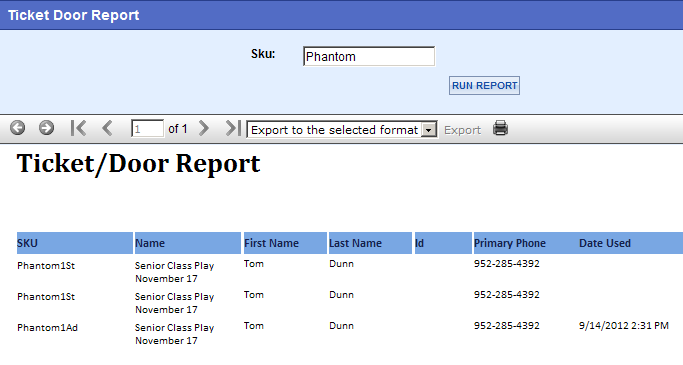
Related Topic:
-
Ticket Reports - All reports for ticket sales and tracking.
2019 © Edutrak Software, LLC