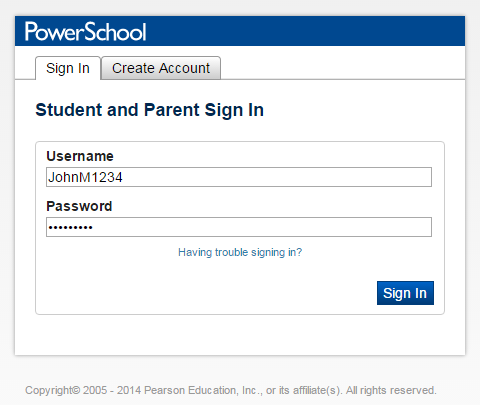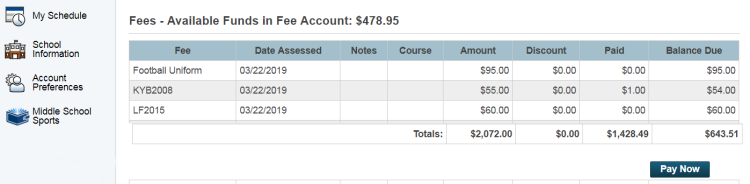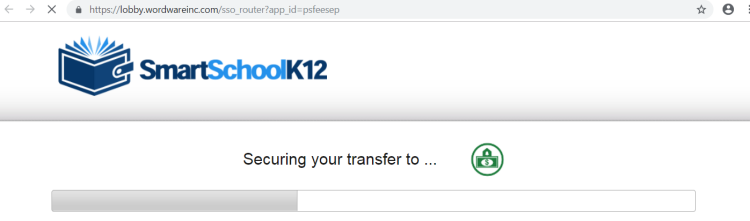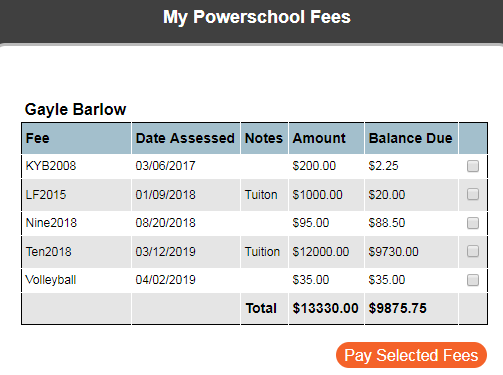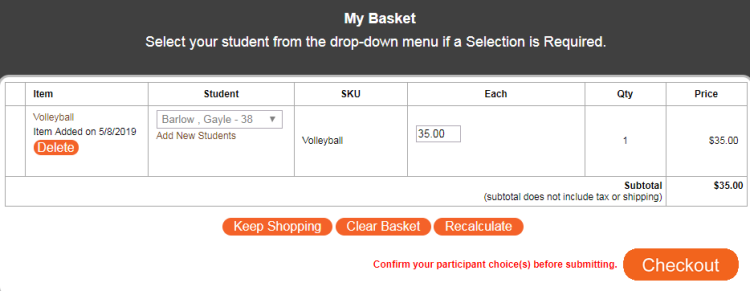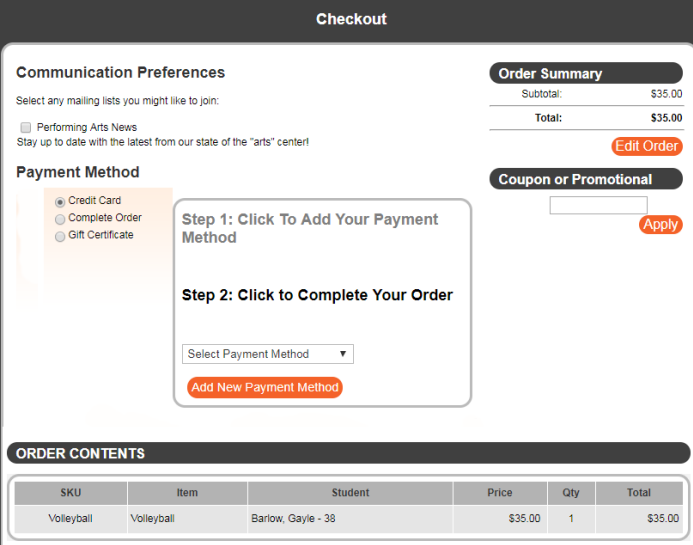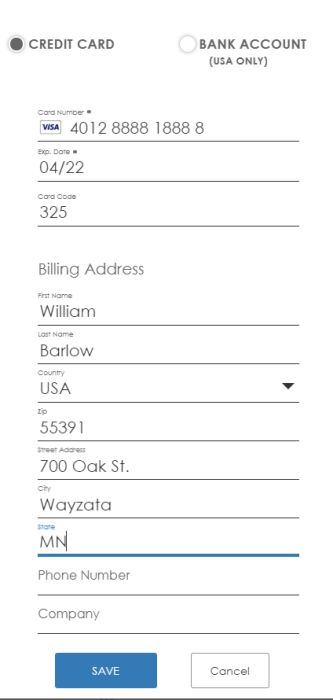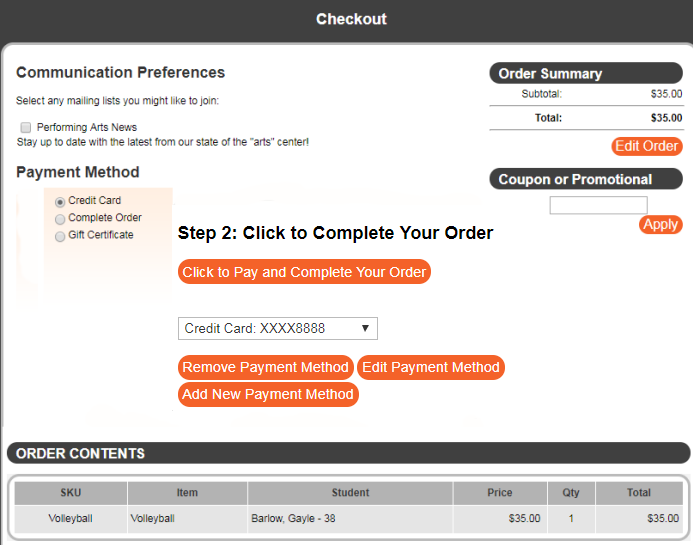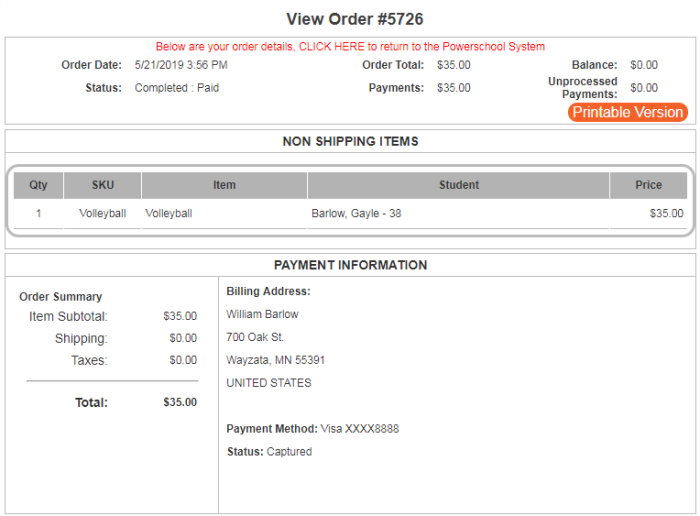Power School Fees > Public Payments
|
|
Making PowerSchool Payments in ePayTrakThe public will need to make Powerschool Fee Payments in ePayTrak. The instructions below are intended for the customer.
Note: The workflow can vary depending on several factors including Marcia Brenner plugins. Notice the Middle School Sports logo at the lower left, you might see another icon in this location. Your site might have a logo here where the payment process initiates. Check with ePayTrak personnel to determine your school's exact workflow before going live with your site.
You get re-directed here in ePayTrak with Single Sign On integration.
You can also access this page by proceeding to Account > My PowerSchool Fees.
related topics:
|
|
2019 © Edutrak Software, LLC
|