Manage > Orders
Basic and Advanced Search
The Order Manager page will give you the ability to search for orders using a variety of different criteria. There are basic search functions and advanced search capabilities.
Basic Search Results
The default, or basic search results will show all orders for the current week. The example below represents a few orders with some different statuses. There is also a Date Range filter which will make finding orders much simpler.
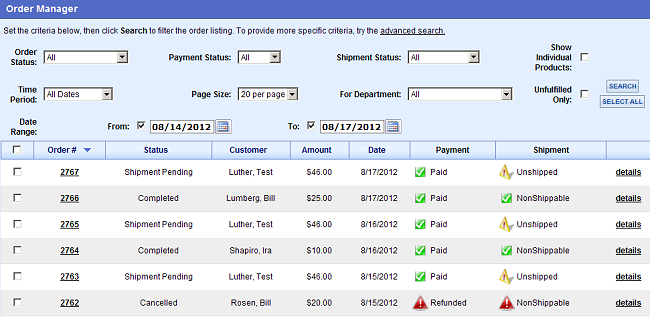
In the upper section, you can set the search criteria to filter your results. Search by Order Status, Payment Status, or Shipment Status. You can also select a different Date Range or limit the results to a certain number per page. This is the Basic, or default search form.
Looking left to right, the columns are described as follows:
-
Select - Check one or more orders to perform a batch change, rarely necessary because ePayTrak v. 4.0 is configured to batch orders automatically. (check box)
-
Order # - Shows the order number.
-
Status - This is the overall status of the order.
-
Customer - The last name, first name of the customer who placed the order.
-
Amount - The total order amount.
-
Date - The date the order was placed.
-
Payment - The payment status.
-
Shipment - The shipment status.
-
Details - Click the link to view the order details, process payments, or ship.
Advanced Search
If you need to find an order using different criteria, then click the link "advanced search" to see the page transform into the one shown below.
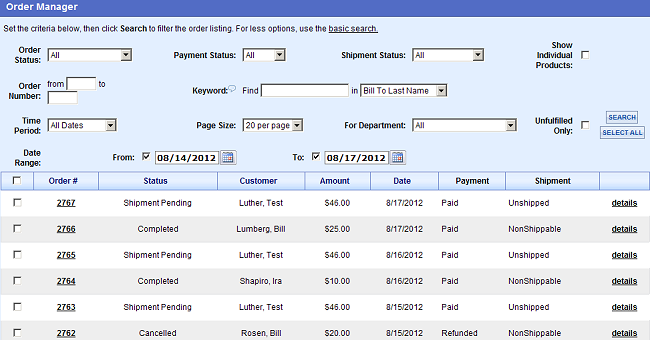
In this section, you can continue to search by Order Status, Payment Status, or Shipment Status. You can still select a different Date Range or limit the results to a certain number per page.
The Advanced search form gives you a few more search options:
-
Order Number - Enter an order number or range.
-
Keyword - Enter a name, note, or partial information to search in billing, shipping, or order notes.
Tip: If you know the order number you are searching for, you can search for it directly from the Dashboard.
Picklist
ePayTrak has additional ways of retrieving data and working with your orders.
-
Enter the Date Range of the data you wish to retrieve.
-
Click Show Individual Products to see all the order lines in each order.
-
Click Search.
-
Scroll to the bottom of the page and choose Print Pick List. You can export that list to a .csv file.
This was originally designed for batch order fulfilling but that is done automatically in ePayTrak. You can narrow your search even further if you try the advanced search link at the top of the page. You can find unpaid orders etc., using this method for example.
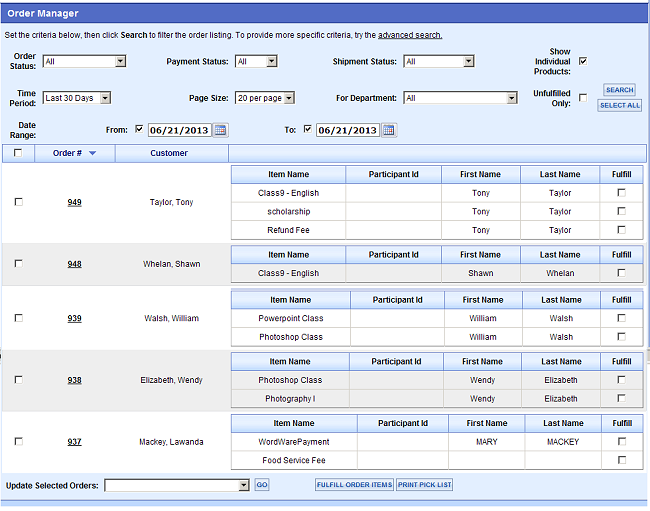
Related Topics:
-
Batching Orders - Tips for batching orders.
2019 Edutrak Software, LLC