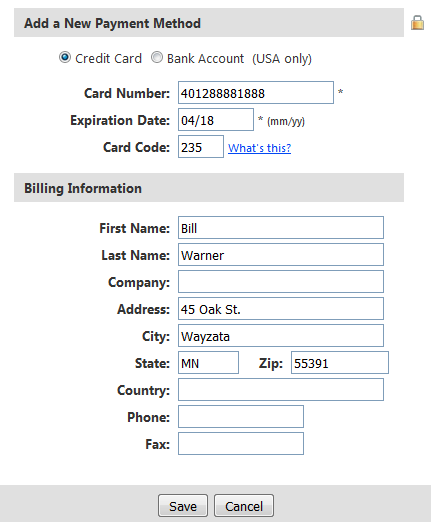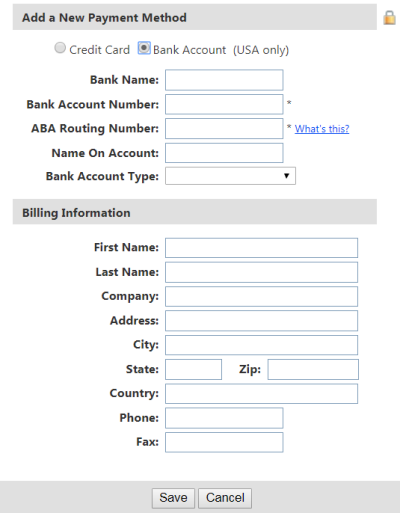Configure > Payments > Methods
Payment Methods
Payment Methods are the actual form of payment that will be received from the customer or applied by your Administrative staff during the checkout process. ePayTrak gives you the flexibility to decide what methods of payment will be available to the customer and how they will be processed. This flexibility provides almost limitless combinations of functionality while still ensuring funds are exchanged accurately and securely. Further extending this flexibility is the ability to support both real-time and deferred payment methods. While certain methods must be assigned to a gateway for further processing, others can be left "unassigned," such as a Cash payment. Payments made using unassigned methods are either processed automatically and require no gateway setup, or stored securely in the database for later processing by you. Regardless of your business model, ePayTrak offers the flexibility and functionality to meet your store payment needs.
The Payment Method page is where you will create different ways to accept payments in your store. You can create credit card payment methods that use real-time payment processing or payment methods that use a deferred method of collecting payment.
Note: ePayTrak personnel will configure your Payment Methods prior to your site going 'live'. This page is for reference only. If you would like to add a Payment Method after your store is online, please contact techsupport@edutrak.com. You will be unable to add a Payment Method with your login access.
From the Payment Methods page, you will see a list of all the methods created, the payment processing gateways in use, and the sort order. An example is shown below. Ticketing features necessitate adding other methods which is done prior to your site going live by ePayTrak personnel. The offline payment methods shown below are not processed through the gateway.

Not all payment methods need to use a payment gateway. You can still accept a customer's credit card information which you will use to process the order later, although for PCI compliancy, this is not recommended.
At the bottom of the page, there is a link to Edit Gateways. From this page, you can configure the payment gateway that will be used for the payment method. There is no limit to the number of payment gateways or payment methods you choose to create.
Note: Gateways are edited only by ePayTrak support personnel. Gateways will be configured prior to your site going 'live'.
To Create a New Payment Method:
-
From the Payment Methods page, find the Add Payment Method section in the right side of the page.
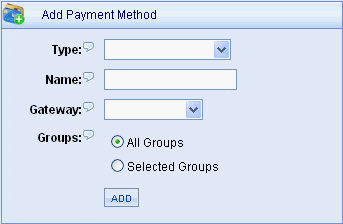
-
Select the Type of payment. ePayTrak comes pre-configured with a list of credit cards and common types of methods. This selection determines how the information will be displayed to the customer.
NOTE:
For each type of credit card, there is an automatic check-sum validation built into ePayTrak. This ensures that the customer has entered their credit card number correctly.
-
In the next field, enter a Name for your payment method. This will be displayed to your customers.
-
If this payment method will use a gateway, then select it from the list. If there is no gateway configured, you can add or change it later.
-
If you want to offer a payment method to a select group of customers, then you can change the Groups option to "Selected Groups" and assign the payment method accordingly. If you assign a payment method to a group, then only users belonging to that group will be able to use that payment method.
Note: If you assign a payment method to only admin users, the customer will not see those payment types offered.
|
HINT: |
The Groups option can be used for businesses wanting to offer purchase orders to selected customers. You can also use it to test a payment method/gateway before making it available to all customers. |
-
When finished, click the ADD button.
To Sort, Edit, or Delete a Payment Method:
The Payment Methods page will list all the different methods created.
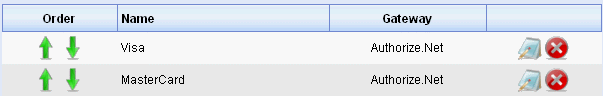
-
To Edit a payment method, click the EDIT icon. This will display the payment method in the right section of the page where you can change it.
-
To Delete a payment method, click the DELETE icon. A confirmation will appear, click OK to delete it.
-
ePayTrak allows you to control what order your payment methods will be displayed to the customer. The order of payment methods displayed on this screen will match the order seen by the customer. To change the sort position of a particular payment method, click the green Up or Down arrow adjacent to that method.
-
If you wish to delete a payment method, please contact Technical Support.
What does the customer see?
The type of payment instrument you select will determine the type of information collected during checkout. The following table shows each type with a display example.
Payment TypeWhen a customer clicks on Add Payment Method this is what they see: |
|
|
Type |
Display |
|
Credit Cards - Visa, MasterCard, Discover, American Express, etc. are accepted payments on most sites.
|
|
|
eCheck - Electronic checks must be processed by a payment gateway that supports this feature. This feature is optional and incurs additional fees and applications and is available through Authorize.net
The image to the right shows what the customer sees if eCheck is available on your site and they check that radio button. eCheck is a separate application process from Authorize.net and will require an Authorize.net Risk assessment. |
|
related topics:
-
Payments - Hyperlinks to assis t navigation in these help files.
2019 © Edutrak Software, LLC