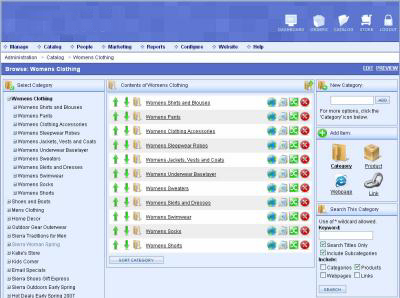ePayTrak v4 User Guide
Catalog
The Catalog menu is the section where you actually build your ePayTrak store.
Here you create Categories, Sub-Categories, Products or Classes, Product Templates and other features to customize your store. We've recently added an Archived Products page.
The links below will help you get started.
This chapter covers the following topics:
-
Navigating the Catalog System - Navigating the Catalog overview.
-
Categories - Organize your ePayTrak store with Categories and sub-categories.
-
Products - Your Products are your items or classes to sell.
-
Exporting Print Jobs - Exporting a theatre product sales for printing on special ticket printers.
2019 © Edutrak Software, LLC